How to fix Microsoft outlook 365 issue 2022
If you are using outlook 365, sometimes you will see outlook disconnected in the status bar on the Outlook application not only this issue. There are many problems that occur while using outlook here in this article you will learn all the fixes related to Microsoft Outlook. Please follow all the steps below so that they will help you for solving your issue.
Why was Outlook disconnected from the exchange server?
Outlook disconnected from the exchange server because of the following reasons
- If you change your password
- if you open outlook after 1 or 2 months
- if your mail server is not working
- if your computer is malware-infected
there are many reasons that might disconnect your outlook however above four points are the main reasons.
Let's discuss the solution to how you can fix this issue. Kindly request you to follow below instructions
Method One:
- Go to Windows Settings and click on Accounts
- Click on Access work or School Tab
- Click your business email and select disconnect as shown in the image below
- Open your outlook and enter your email and password
If you see the status disconnected in outlook 365 as shown in the image below, what you can do is click on Send / Receive tab and click on Work Offline and this will fix your issue.
Method two:
If the above method doesn't work then what you can do is create a new profile in outlook and sign with your credentials.
How to create a new profile in outlook 365
- Go to control panel and click on Mail (Microsoft Outlook)
- click on show profile and select add, give profile name and follow on-screen instructions
Removing the Credentials cache will also help to solve the issue of outlook 365, so here is the process of how you can remove the credentials cache
- Go to the control panel and click on Credential Manager
- Select Windows Credentials, here you will see all the credentials.
- Remove all the credentials that are associated with office 365 or Microsoft office
- Clear all the junk files
- Restart your computer
- log in with your credentials
Method three
For method three what you can do is uninstall Microsoft office 365 and reinstall it and try.
Note: Before uninstall make sure to backup your mail



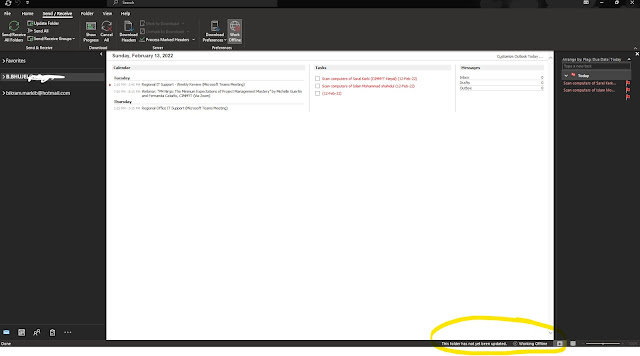
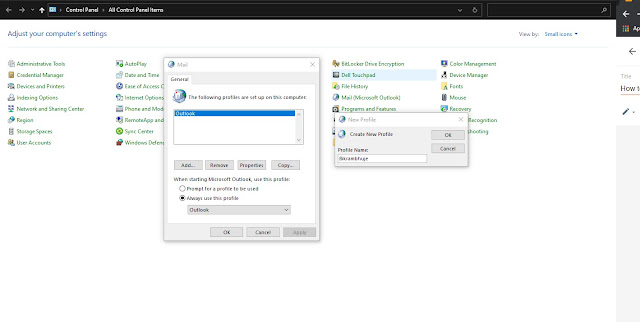
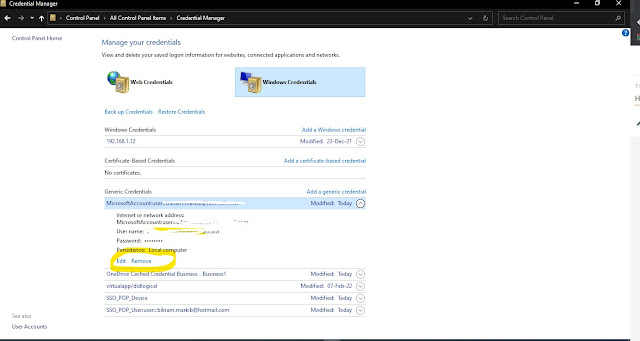





No comments:
Please Don't Spam Comment Box !!!!