How to Automatically Clear Cookies After You Close Browser
Today Privacy is the most important thing in your life because it may destroy life. Similarly here we well talk about the Cookie of Browser. What it does, Can we use it or not, what is the right way to use it, how to enable it / disable. So let us talk about what is Cookie?
What is Cookie?
A cookie is a file that stores in the cache memory of an internet browser. Whenever you go to cookie enabled website from any browser then the website will plant a cookie on the system. For instance, if we surf the amazon website or any other website then the website will drop a cookie in our system / Browser. But remember it only drop a cookie or plant a cookie in that browser or system where the "Cookie is enabled". It never plants a cookie in where a "Cookie is disabled". Also, remember that a cookie is in normal form I mean to say is that cookie is never in encrypted form. A cookie is used for session information gathering. There are many pros and cons of cookie some of them are mention below:
Pros of Cookie
- Helps to find out what we do
- Helps to find what we search
- Helps to find out interest
- Helps to find out which item you look most in the internet or vise Versa
Cons of Cookie
- Collect private information
- A cookie is not secure
- Required extra coding for encrypting and decrypting a cookie.
- Can store in hard and easy to access
that why a cookie is bad as well as good. Now let Automatically Clear Cookies After You Close Browser. To automatically clear cookies after you close browser first you have to do is,
Click On three Dots in chrome as shown in picture
Go to Setting
Scroll down to "Advanced" and click it again click on "Site Setting" as shown in image below
after clicking "site setting" click on "Cookies". Now click on "Keep local data only until you quit your browser" and enabled it as shown in the image below.
now you are done when you close your browser, your browser automatically clear Cookies.



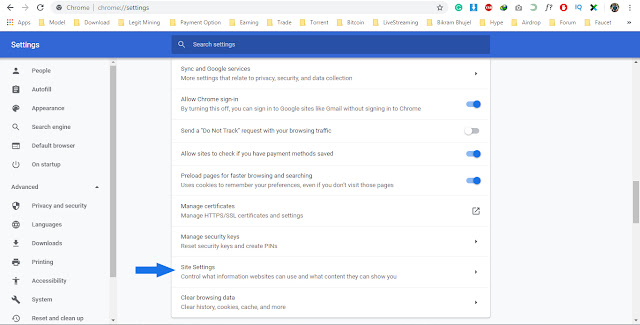







No comments:
Please Don't Spam Comment Box !!!!